NEXCOM’s Software Solutions
Secure and Simplify System Development
NEXCOM’s Software Solutions Secure and Simplify System Development
NEXCOM prides itself on introducing the most cutting-edge hardware to the transportation industry. But amidst the more recent challenges to technology, where threats to information security and the complexity of tools and resources are all steadily increasing, how can businesses adequately prepare? NEXCOM addresses these issues head-on with an extensive package of software features. Ensuring system security and integrity while simplifying the lives of developers, NEXCOM’s mobile computing solutions can support five software features: secure boot, TPM 2.0, lockdown, Yocto BSP, and AI demos.
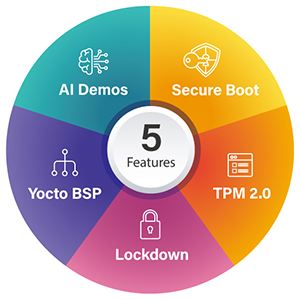
Secure Boot
For any business, computer hardware is irreplaceable and invaluable. The business wants to avoid hardware being used for unauthorized purposes, especially through unintended malware installations, and to protect hardware and software intellectual property rights. NEXCOM industrial computers all provide a standardized secure boot process that begins as soon as BIOS loads the OS. As a Unified Extensible Firmware Interface (UEFI) feature, the BIOS boot encryption function, combined with encrypted boot loader on Linux systems, can protect the machine from use by unauthorized operating systems.
Upon startup, the firmware authenticates credentials via pairs of public and private keys. It won’t load any software, drivers, and OS loaders not signed with acceptable digital signatures, thus ensuring the integrity and security of the entire system. Users can learn how to operate the secure boot process via NEXCOM’s instructional documents. For customers who have mass production requirements, NEXCOM simplifies the process by placing the encrypted key file in BIOS during production.
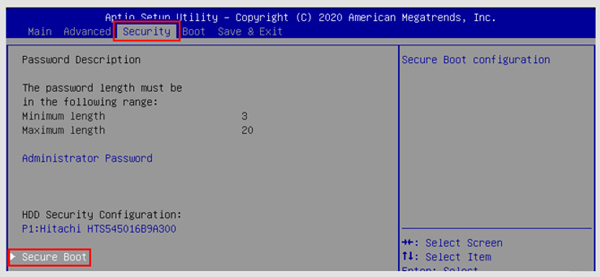
Trusted Platform Module 2.0 (TPM 2.0)
In tandem with secure boot, Trusted Platform Module 2.0 (TPM 2.0) provides complementary security features to prevent hacking and malware attempts when hardware loads the operating system. TPM is a secure cryptoprocessor that can be embedded in PCs and the only chip that they recognize. It’s also a hardware encryption lock, generating unique cryptographic keys that are mostly used to authenticate and protect the integrity of files, directories, and sectors. Naturally, other encryption mechanisms can also be applied. TPM will test the system, based on preset measurements, to see if it’s safe to boot up. If unsafe, it will lock the system.
As a standard promoted by the Trusted Computing Group (TCG), it was standardized by the International Organization for Standardization (ISO) and International Electrotechnical Commission (IEC) as ISO/IEC 11889, and initiated by well-known PC and software manufacturers such as Intel, IBM, HP, AMD, Sony, Sun Micro, and Microsoft. NEXCOM, in embracing the value of information security standards, simplifies the encryption process. All users can operate TPM with the enclosed instructional documents. For Windows users, BitLocker uses TPM to encrypt entire volumes. Linux users will find it easy to understand TPM with the demo program .
Lockdown
Developers often find user environments too complex. When designing Windows systems, developers only need to perform specific operations and will turn off some of Windows’ default functions, including locking special keys, prohibiting access to USB storage, and preventing warning messages from popping up. To protect the integrity of drive volumes, they may also turn off unified write filter features. Yet developers are usually not familiar with some of Windows’ special settings and spend unnecessary time locating related instructions with which they are not familiar.
NEXCOM includes a lockdown feature with UI to simplify the process and provide easy customization. Lockdown gives developers an interface from which they can quickly and directly operate to save valuable time, as well as set space parameters and avoid unwanted registry key changes. They can additionally lock down computers to prevent unauthorized usage or unwanted intrusions. For easy configuration, users are also provided with a Windows application.
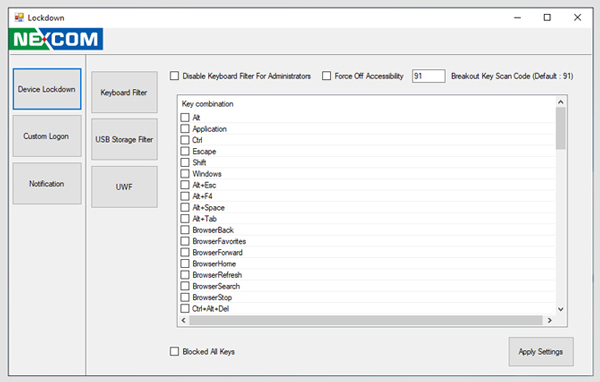
Yocto BSP
Whenever developers and system administrators want to install new software on their Linux systems, they’re often concerned about large file sizes and incompatibility. They also want to simplify the development process as much as possible. NEXCOM resolves all of these issues with the services of Docker, a type of OS-level virtualization that delivers software in packages called containers, which are isolated and independently bundled. These containers can then easily deploy and run applications on new computer environments, including IT and cloud systems. NEXCOM has specifically developed a Docker container with a Yocto BSP.
For developers, this simplifies the processes of creating environments and adjusting settings, as well as decreases time needed for development. In addition, it saves CPU resources and runs more efficiently. Instead of dramatically increasing application usage when performing separate tasks, multiple containers can run simultaneously as isolated processes while sharing the same OS kernel. Docker is especially useful for AI applications such as deep learning, as each container can have separate frameworks during testing for ultimate flexibility.
Using Docker images and other files, NEXCOM can include other Yocto-related development environments and source codes, so that developers can build their own Yocto OS without spending extra time downloading and organizing.
AI Demos
Developers often face complications arising from conflicting versions of operating systems and applications, which means they consequently need to build their own development environments. NEXCOM provides Docker images to help developers operate immediately without having to create development environments from scratch, especially through AI demo programs acting as control groups, so that developers can begin their development work more confidently.
NEXCOM simplifies the process with Docker images for various AI-enabled GPU/TPUs: Google Coral, Intel Movidius, and Nvidia. More specifically, NEXCOM provides demos of vehicle and object detection on Google Coral TPUs and Nvidia GPUs, and driving behavior on Intel Movidius GPUs. These images allow users to directly use the Docker image environment for development or reference. Users can simultaneously and quickly use different containers, allowing them to see the infinite possibilities of using graphics cards on NEXCOM’s computers.
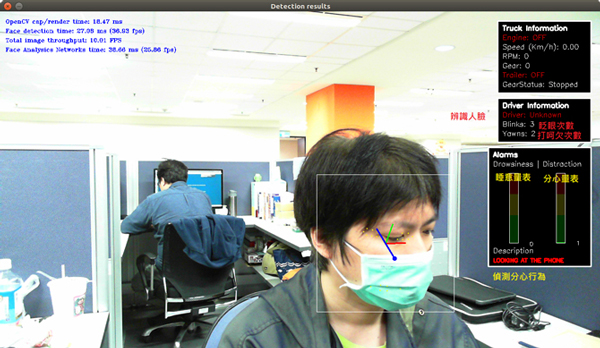
NEXCOM Solutions Lead the Way
NEXCOM provides a myriad of comprehensive solutions that include all five of the above software architecture features to enhance security and efficiency in mobile computing applications. Specific hardware solutions include vehicle telematics computers, vehicle mount panel computers, AI telematics computers, vehicle mount displays, and railway computers. In our effort to serve customer needs and be the best in the field, NEXCOM is always developing fresh, innovative solutions for all facets of the mobile computing world.
- Related Links:
- Rugged, All-Around Performance for Transportation: Meet the VTC 6232/nROK 6232
- VTC 1921- The Enhanced, Energy-Efficient IP67 Vehicle Computer
- Browse Other News:
- Surge Immunity by Design: EMC Strategies for IEC 61850/IEEE 1613 Network Gateways
- NEXCOM at Embedded World 2026: Unleashing the Ingenuity of Software-Defined Edge Computing
- All White Papers News

