ToGazer
ToGazer is a WebRTC-based video conferencing system featuring multi-point video conference, desktop-sharing, file-sharing and whispering. With rich features, NEXCOM ToGazer provides much more than just conferencing, it can be used for interactive distance learning, family reunion, customer service and community, and many more.
Get together anytime, anywhere: NEXCOM ToGazer offers web-based interactive video and audio system supporting multiple platforms, such as different browsers, mobile phones and tablets.
One place for all communication and collaboration needs: The "Free-download" edition allows 4 people to join one meeting room for project collaboration discussions, focus group meetings, board meetings and all kinds of gatherings.
Various product segments to meet different purposes: NEXCOM ToGazer plans for more product segments to create different value propositions in the coming future:
- Free-download edition contains abundant features for 1 meeting room with 10 participants including 4 speakers
- Preload edition provides the best functions to support 4 meeting rooms with 50 participants including 16 speakers in each meeting room
- Professional edition accommodates mass gathering of 8 meeting rooms with up to 200 participants including 16 speakers in each meeting room
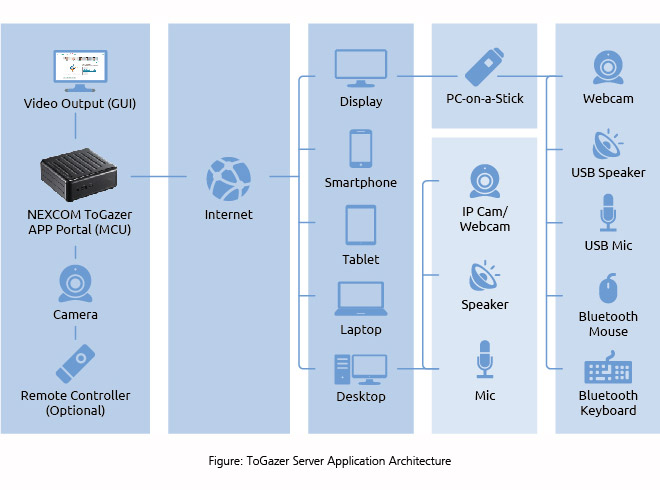
Main Features
- Group Message: Sends the message to all of the attendees in the meeting group
- Whiteboard: Shares a whiteboard across the attendees
- Event Schedule: Reserves a conference time and notifies attendees in advance
- Single Sign-on: Terminates access to multiple software systems upon a single action of signing out
- Desktop Sharing: Shares the contents of the Desktop to the attendees
- Calendar: Integrates meeting schedules to the Outlook Calendar

Requirement & Diagram
Minimum hardware requirements
- Intel® Celeron® Processor N3150
- 4GB DIMM
- 50GB of free HDD space
- 1 x 100Mbps Ethernet connection with static IP
OS requirement: Ubuntu 14.04 LTS* 64-bit server/desktop
Application Scenario
Conference Meeting: Face-to-face video conferencing offers more effective communication through attendees' gesture and body language. When used in conjunction with our rich communication tools: whiteboard, screen sharing, file sharing, video conference sessions can be made more productive.
Long Distance Learning: There are more and more demands for distance learning through video conferencing systems as it provides a solution to the long distance problems for teachers and students who live in remote regions. For example, an English tutoring center can find teachers all over the world without the restriction of location and time zone. In addition, it can leverage the lower salary of English-speaking teachers from different countries to save business cost.
- Related Products
- ToGazer 2.0
